Abdullah Şamil Güser
Updates
Rolling Updates
Remember
Deployments
- replicas
- Number of pod instances
- revisionHistoryLimit
- Number of previous iterations to keep
- strategy
- RollingUpdate : Cycle through updating pods
- Recreate : All existing pods are killed before new ones are created
There are two values that you can set to help you with this process:
- maxSurge
- Maximum number of Pods that can be created over the desired number of Pods
- Value or percentage
- maxUnavailable
- Maximum number of Pods that can be unavailable during the update process
- Default strategy with maxSurge and maxUnavailable both set to 25%
kubectl - Rolling Updates Cheat Sheet
# Update a deployment
kubectl apply -f [definition.yaml]
# Get the progress of the update
kubectl rollout status [deploymentname]
# Get the history of the deployment
kubectl rollout history deployment [deploymentname]
# Rollback a deployment
kubectl rollout undo [deploymentname]
# Rollback to a revision number
kubectl rollout undo [deploymentname] --to-revision=[revision#]
Blue/Green Deployments
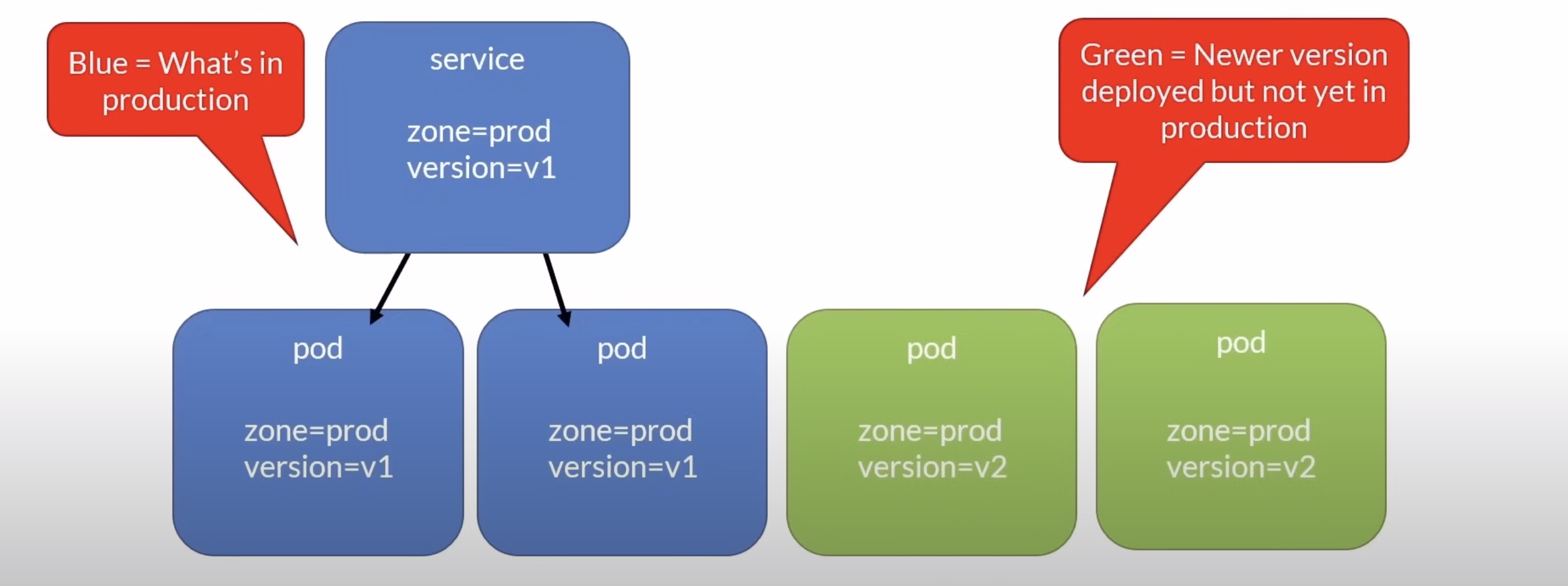
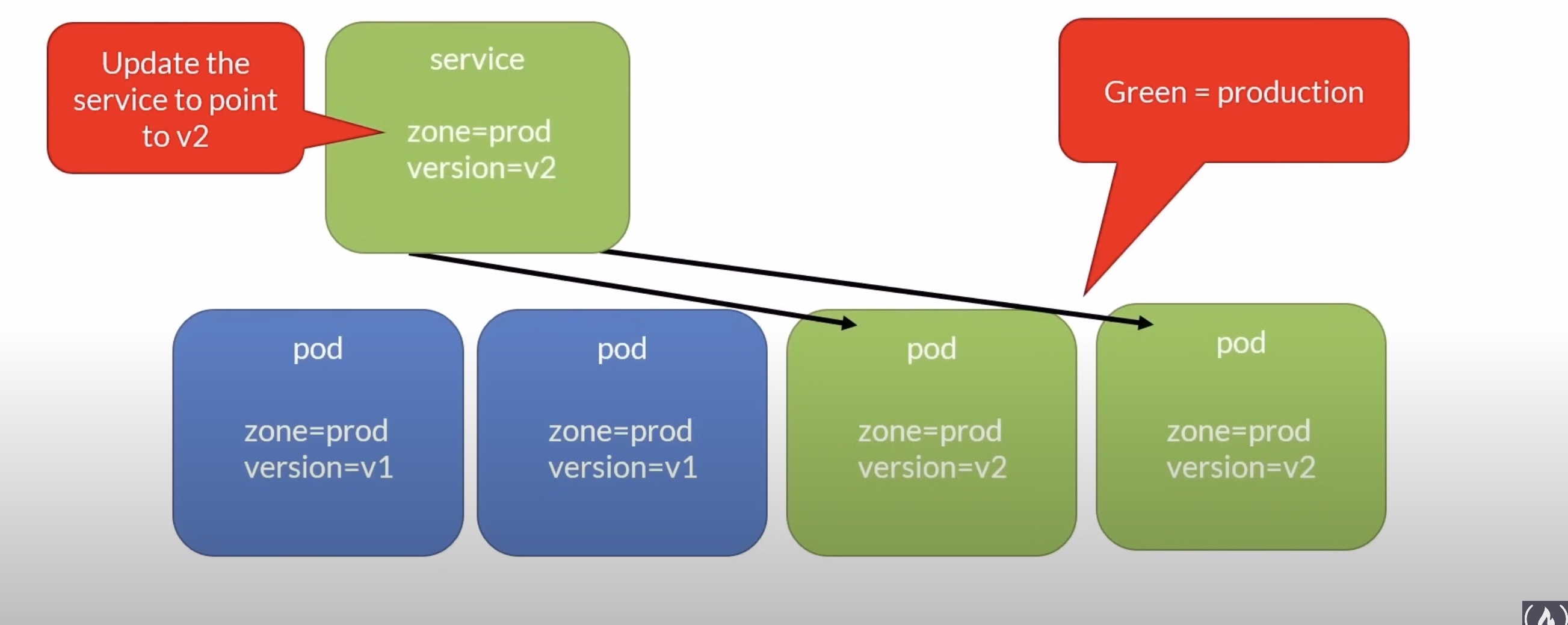
- Does not solve the new database schema problem entirely
- You need to over provision the cluster size