Abdullah Şamil Güser
Multi-Container Pods
Most common scenario: Helper processes
Typical Patterns - Sidecar
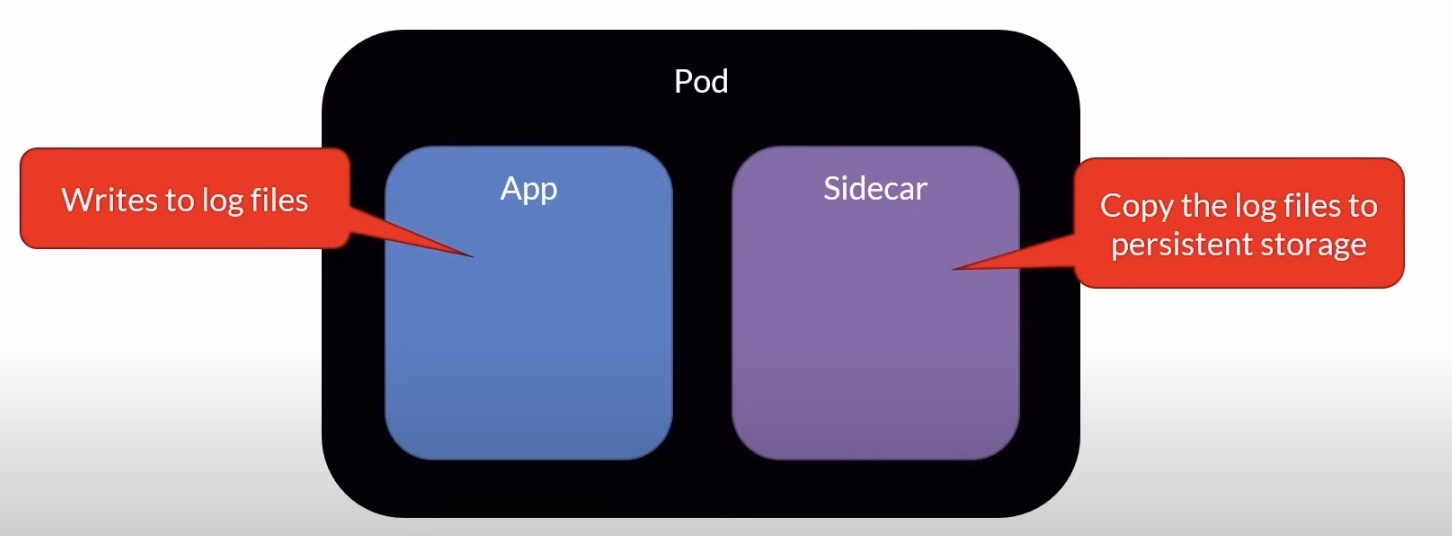
- The helper container provides extra functionalities to the main worker
- Let’s say that our app writes some log files inside the pod
- The sidecar can copy these log files to some persistent storage offered by the cloud provider
- This way the application code located inside the main worker is not cluttered with infrastructure code
- That code is located in the helper container
- If you move from one cloud provider to another one, you simply replace or update that helper code
- This keeps your application code super clean
Typical Patterns - Adapter
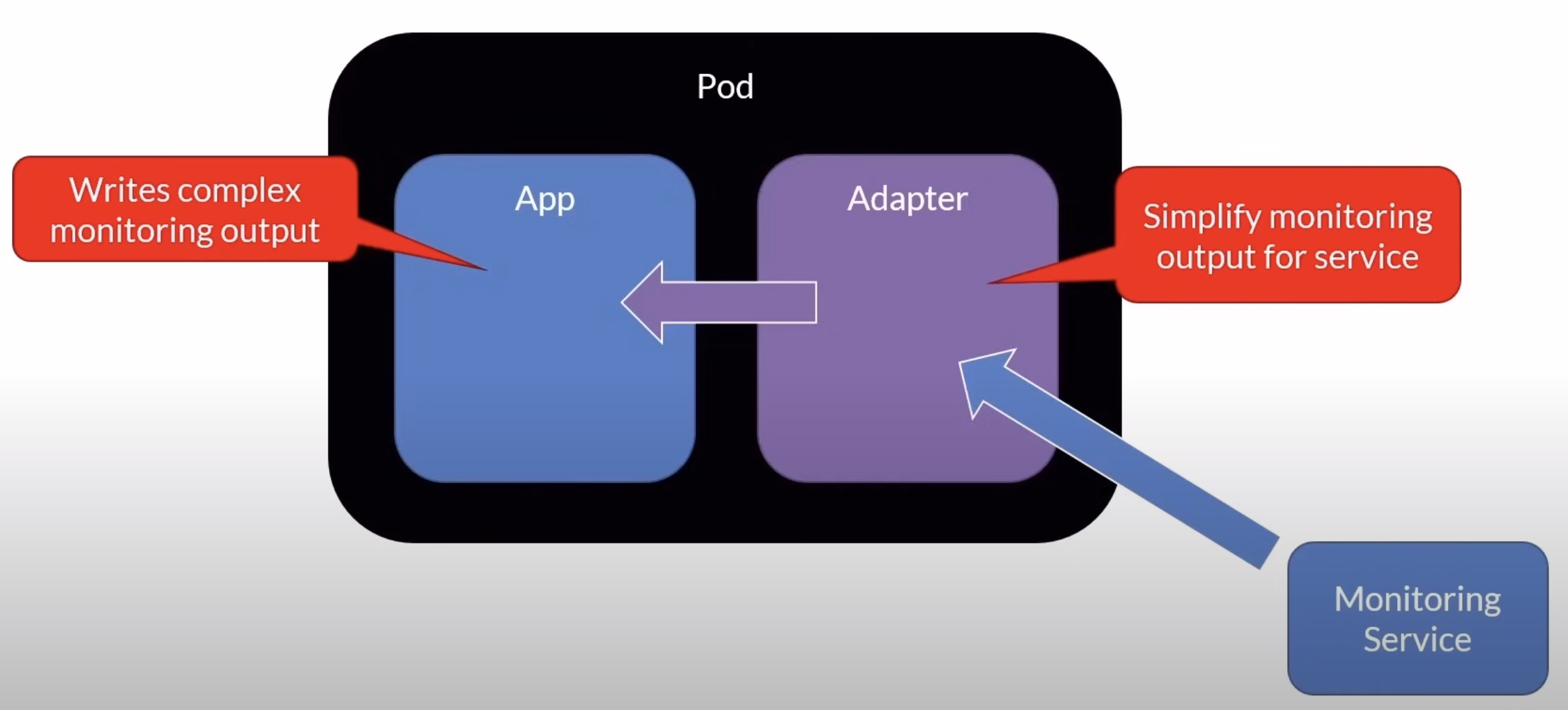
- Let’s say that our main worker outputs some complex monitoring information that the monitoring surface of our cloud provider cannot understand
- The adapter role would be to connect to the main worker, simplify the data for the monitoring service
- Again, the code specific to the cloud provider service is located inside the helper container
Typical Patterns - Ambassador
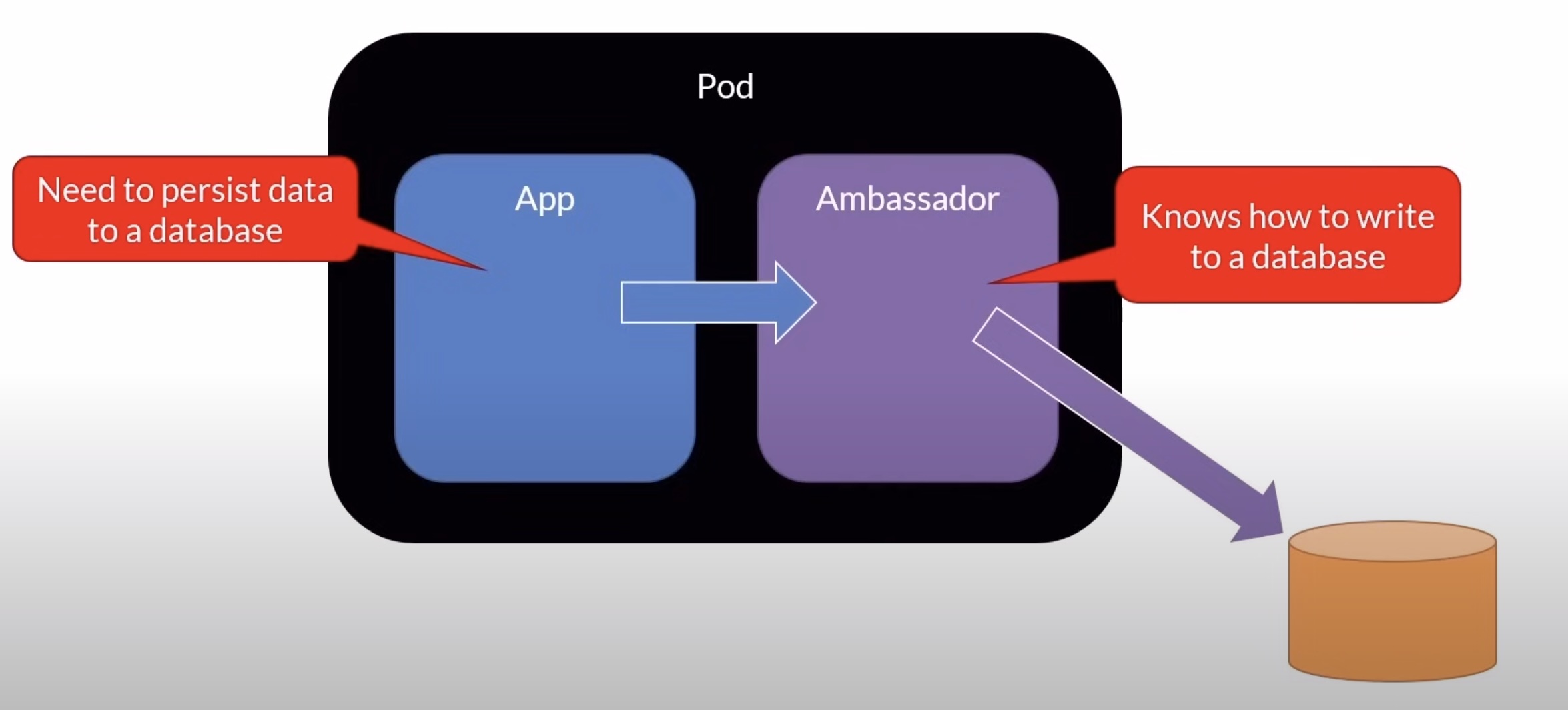
- The Ambassador pattern is another type of the middle role
- Let’s say that our application code needs to write to some NoSQL database but the code has no clue on how to do that
- No problem, you can send that data to the Ambassador that in turn will write the data to the NoSQL data store
- The code specific to the data store service is located inside the helper container
kubectl - Pod Cheat Sheet
# Create a pod
kubectl create -f pod-definition.yaml
# Exec into a pod
kubectl exec -it myapp-pod -c simple-webapp -- sh
# Get the logs for a container
kubectl logs myapp-pod -c simple-webapp
Networking Concepts
Pod Networking
- All containers within a pod can communicate with each other
- All pods can communicate with each other
- All nodes can communicate with all pods
- Pods are given an IP address (ephemeral)
- Services are given a persistent IP
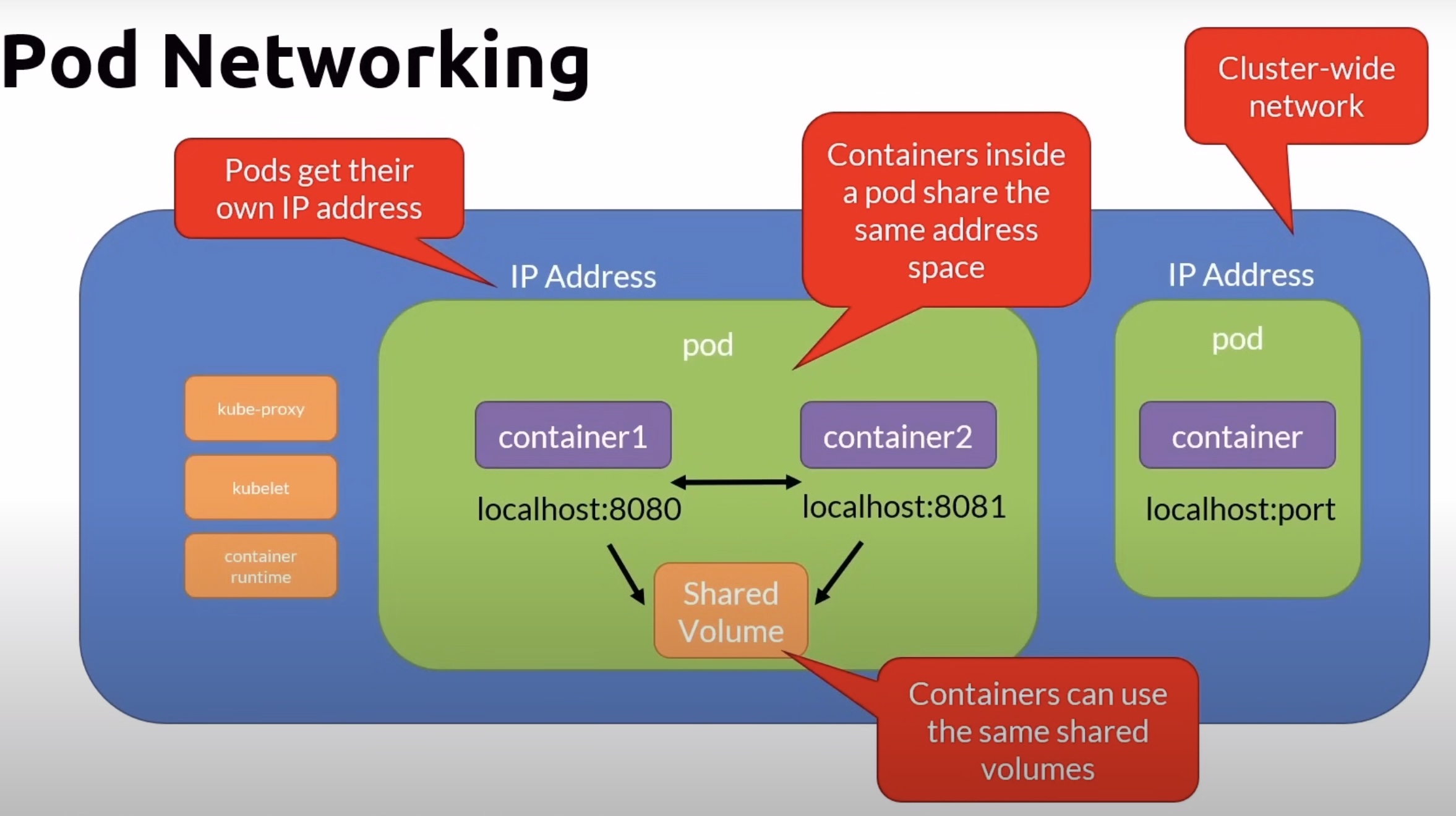
Interpod Networking

Externak Access

See L23-03 for more details.