Abdullah Şamil Güser
Kubernetes a.k.a. K8s Concepts
What is Kubernetes?
- K&s is the leading container orchestration tool
- Designed as a loosely coupled collection of components centered around deploying, maintaining and scaling workloads
- Vendor-neutral : Runs on all cloud providers
- Backed by a huge community
What K&s can do
- Service discovery and load balancing
- Storage orchestration : Local or Cloud based
- Automated rollouts and rollbacks
- Self-healing
- Secret and configuration management
- Use the same API across on-premise and every cloud providers
What K&s can’t do
- Does not deploy source code
- Does not build your application
- Does not provide application-level services : Message buses, databases, caches, etc
K&s Architecture
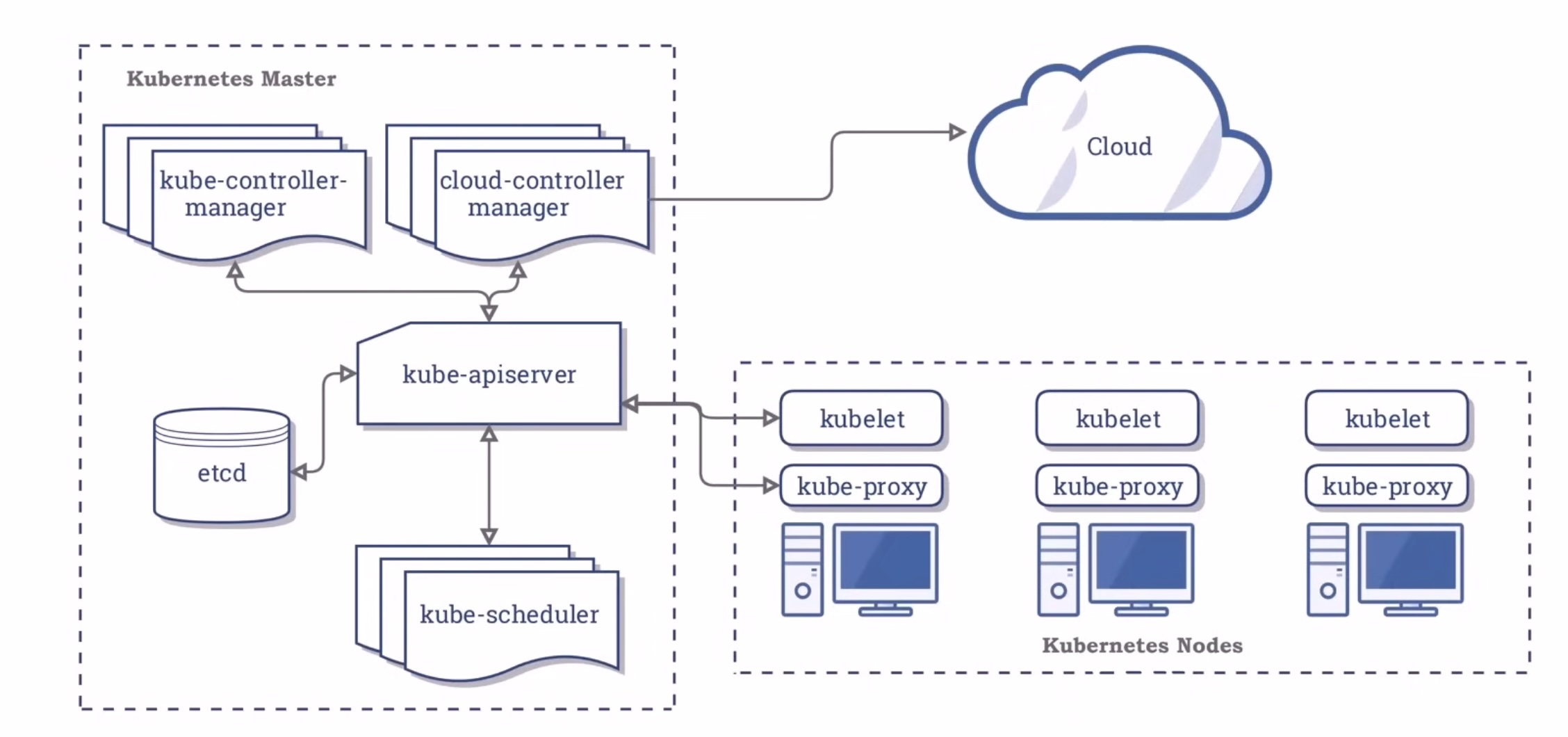
--------------------
| Cluster |
| --------------- |
| | Node | |
| | --------- | |
| | | Pod | | |
| | --------- | |
| --------------- |
--------------------
Local K8s
Docker Desktop
- Requires virtualization
- Docker Desktop
- MicroK8s
- Minikube
- Runs over Docker Desktop
- Kind
- Limited to 1 node
- Docker Desktop
- Multiple nodes
- MicroK8s
- Kind
- Minikube
Windows
- Docker Desktop is currently the only way to run both Linux and Windows containers
- Docker Desktop can run on Hyper-V or WSL 2 (Win 10 2004)
- If Hyper-V is enabled, you can’t run another hypervisor at the same time
- You can install Minikube on Hyper-V or VirtualBox
Minikube
- Does not require Docker Desktop
- Installs on Linux, macOS and Windows
- https://kubernetes.io/docs/tasks/tools/install-minikube/
- An Hypervisor like VirtualBox is required
- install using brew in macOS
Test Kubernetes Locally
kubectl cluster-info
K8s CLI & Context
K8s API

- Kubernetes API server is a service running on the master node.
- It exposes a rest API that is the only point of communication for kubernetes clusters
- We define the desired state in yaml files
- Let’s say we want to run
Xnumber of instances of a container in the cluster - We then send that desired state to the cluster via the rest API
- Other applications like a web dashboard can also communicate with the rest API to display the cluster state
K8s CLI
kubectlis the CLI to interact with the cluster- Communicates with the apiserver
- Configuration stored locally
${HOME}/.kube/config C:\Users\{USER}\.kube\config
K8s Context
- A context is a group of access parameters to a K8s cluster
- Contains a Kubernetes cluster, a user, and a namespace
- The current context is the cluster that is currently the default for kubectl
- All kubectl commands run against that cluster
kubectl - Context Cheat Sheet
kubectl config current-context # Get the current context
kubectl config get-contexts # List all context
kubectl config use-context [contextName] # Change/Set the current context
kubectl config delete-context [contextName] # Delete a context from the config file
kubectx - Quickly swithc context
- Instead of typing
kubectl config use-context minikube - Simply type
kubectx [contextName] - macOS
brew install kubectx - Ubuntu
sudo apt install kubectx(https://github.com/ahmetb/kubect)
2 ways to create resources
The declarative way vs the imperative way
Imperative
- Using kubectl commands, issue a series of commands to create resources
- Great for learning, testing and troubleshooting
- It’s like code
Declarative
- Using kubectl and YAML manifests defining the resources that you need
- Reproducible, repeatable
- Can be saved in source control
- It’s like data that can be parsed and modified
What’s a YAML file?
- It’s a text file that contains properties that define the resource
- It has some required properties like the API version the object kind that defines the type of object you want to create
- Root level required properties
- apiVersion
- Api version of the object
- kind
- type of object
- metadata.name
- unique name for the object
- metadata.namespace
- scoped environment name (will default to current)
- spec
- object specifications or desired state
- apiVersion
- You can use the
kubectl createcommand to send the information to the kubernetes clusterkubectl create -f [YAML file]
Declarative vs Imperative example : L18-04